MTR is a useful tool to diagnose network issues between two points. Its also very easy to install on MacOS using Homebrew:
$ brew install mtrHowever once you try and run the mtr command, the following error is returned:
mtr: command not found or mtr: Failure to start mtr-packet: Invalid argument)This occurs because Homebrew installs mtr in the /usr/local/sbin directory instead of the more commonly used /usr/local/bin directory. To stop the errors from occurring, you just need to add /usr/local/sbin to your shell $PATH variable. Simply add the following line to ~/bash_profile :
export PATH="$PATH:/usr/local/sbin"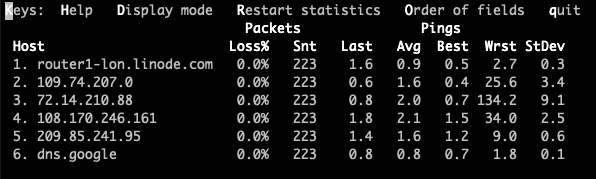
Leave a Reply